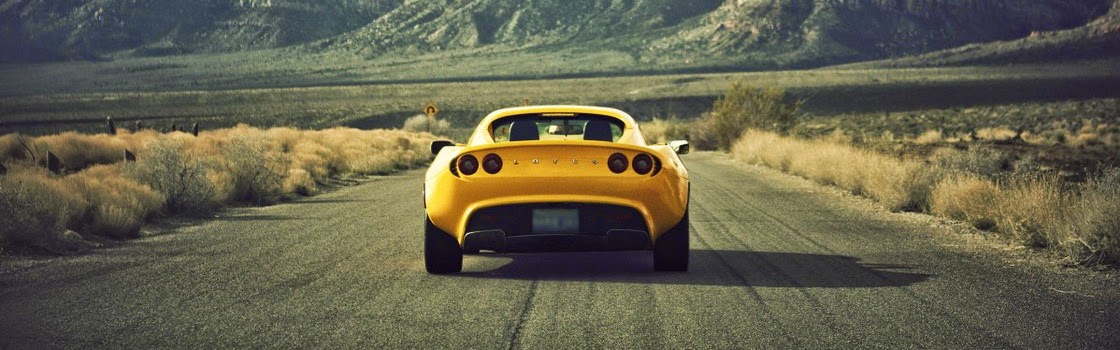“Concurrency without structure is chaos. Structured concurrency makes coroutines predictable, safe, and lifecycle-aware.”
As Android engineers, we juggle multiple tasks: fetching API data, updating UI, caching results, syncing offline data, and handling user interactions—all happening asynchronously. Without proper management, this can lead to leaks, zombie coroutines, or even crashes.
This is where Structured Concurrency in Kotlin comes in. It enforces scoped, hierarchical coroutine management that aligns perfectly with Android lifecycles.
What is Structured Concurrency?
Structured concurrency means that every coroutine has a parent scope, and when the parent is canceled (e.g., Activity destroyed, ViewModel cleared), all its child coroutines are automatically canceled.
Instead of launching fire-and-forget coroutines (like GlobalScope.launch), structured concurrency ensures:
-
Lifecycle awareness: Coroutines cancel when their UI component dies.
-
Error propagation: Exceptions bubble up to parent scopes.
-
Predictable flow: All children complete or cancel together.
Building Blocks in Android
1. CoroutineScope
Defines the lifecycle boundary for coroutines.
-
viewModelScope→ Tied to ViewModel lifecycle. -
lifecycleScope→ Tied to Activity/Fragment lifecycle. -
rememberCoroutineScope→ For Composables.
class MyViewModel : ViewModel() {
fun fetchData() {
viewModelScope.launch {
val data = repository.getData()
_uiState.value = data
}
}
}
2. Job & SupervisorJob
-
Job: Cancels all child coroutines when canceled.
-
SupervisorJob: Allows siblings to fail independently.
val scope = CoroutineScope(SupervisorJob() + Dispatchers.Main)
3. Coroutine Builders
-
launch { }→ Fire-and-forget. -
async { }→ ReturnsDeferred<T>result, useawait(). -
withContext { }→ Switch dispatcher safely. -
coroutineScope { }→ Ensures children complete or cancel as a group.
Real-World Use Cases in Android
1. Safe API Calls in ViewModel
class UserViewModel(private val repo: UserRepository) : ViewModel() {
val userState = MutableStateFlow<User?>(null)
fun loadUser() {
viewModelScope.launch {
try {
val user = repo.fetchUser()
userState.value = user
} catch (e: IOException) {
// Handle error gracefully
}
}
}
}
When the ViewModel clears, viewModelScope cancels the coroutine, preventing memory leaks.
2. Parallel Requests with async
suspend fun fetchProfileAndPosts() = coroutineScope {
val profile = async { api.getProfile() }
val posts = async { api.getPosts() }
profile.await() to posts.await()
}
If one request fails, both are canceled, avoiding inconsistent UI states.
3. With Timeout
withTimeout(5000) {
repository.syncData()
}
Cancels automatically if it takes longer than 5 seconds.
4. In Jetpack Compose
@Composable
fun UserScreen(repo: UserRepository) {
val scope = rememberCoroutineScope()
var name by remember { mutableStateOf("") }
Button(onClick = {
scope.launch {
name = repo.getUser().name
}
}) {
Text("Load User")
}
}
When the Composable leaves the composition, rememberCoroutineScope is canceled.
Error Handling in Structured Concurrency
Centralized Exception Handling
val handler = CoroutineExceptionHandler { _, exception ->
Log.e("CoroutineError", "Caught: $exception")
}
val scope = CoroutineScope(SupervisorJob() + Dispatchers.Main + handler)
Supervisor Scope Example
suspend fun safeParallelCalls() = supervisorScope {
val first = launch { riskyCall1() }
val second = launch { riskyCall2() }
// If one fails, the other keeps running
}
Best Practices for Android Engineers
-
Never use
GlobalScope→ Causes leaks and unmanaged coroutines. -
Always tie to lifecycle → Use
viewModelScope,lifecycleScope, orrememberCoroutineScope. -
Use
coroutineScopeorsupervisorScopefor child tasks. -
Use Dispatchers wisely:
-
Main→ UI updates. -
IO→ Network/database. -
Default→ CPU-intensive tasks.
-
-
Write tests with
runTestorTestCoroutineDispatcher. -
Handle cancellation properly (
isActive,ensureActive()).
Analogy: Family Trip
-
The parent (scope) starts the trip.
-
All kids (child coroutines) must stick together.
-
If the parent says "Trip’s over," everyone goes home.
-
No child keeps wandering alone (no leaks).
Closing Thoughts
Structured concurrency is not just a Kotlin feature—it’s a mindset. It brings discipline to concurrency, making apps safer, cleaner, and more maintainable.
As Android engineers, embracing structured concurrency ensures our coroutines don’t outlive their purpose, keeping apps fast, stable, and memory-leak free.
- By following these practices, you’ll write modern, production-ready Android code with Kotlin coroutines that scales across features, modules, and teams.
📢 Feedback: Did you find this article helpful? Let me know your thoughts or suggestions for improvements! Please leave a comment below. I’d love to hear from you! 👇
Happy coding! 💻