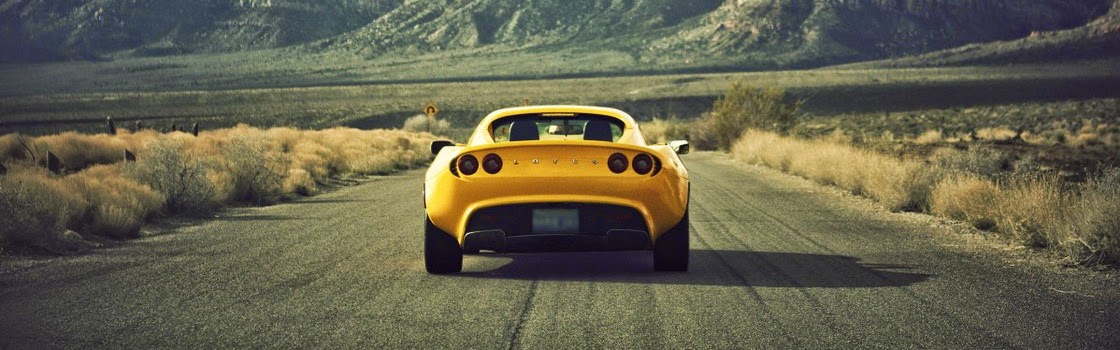When designing UI for Android app development, it's crucial to follow modern design principles, paradigms, and patterns to ensure the app is user-friendly, maintainable, and aligned with best practices. Below is a structured overview of each category with the best and latest approach as of 2025.
1. UI Design Principles (Timeless + Google-backed)
These are foundational ideas that guide good UI/UX:
| Principle | Description |
|---|---|
| Material Design 3 (Material You) | Google’s latest design system with dynamic theming, accessibility, and better adaptability across devices. |
| Clarity | Interface should communicate clearly; avoid ambiguity. Use labels, icons, and empty states well. |
| Consistency | Components and interactions should behave the same throughout the app. |
| Feedback | Every user action should get an immediate visual or haptic response. |
| Affordance | Users should instinctively understand what an element does (e.g., tappable cards, clickable icons). |
| Minimalism | Remove unnecessary elements and focus on core user tasks. |
| Accessibility-first | Ensure all UI elements are usable by screen readers, have proper contrast, and support font scaling. |
2. UI Paradigms (Approach to thinking about UI)
| Paradigm | Description | Example in Android |
|---|---|---|
| Declarative UI (Latest) | UI is a function of state. No need to imperatively update the UI. | Jetpack Compose |
| Reactive Programming | UI reacts to data/state changes. | Kotlin Flows + Compose |
| Unidirectional Data Flow (UDF) | Data flows from a single source to UI; UI sends events up. | MVI / MVVM |
| Responsive Design | UI adapts to screen sizes and device capabilities. | WindowSizeClass, Foldables, Tablets |
| Theme-Aware / Adaptive UI | UI adapts to user's theme (dark/light) and preferences. | Material You + Dynamic Colors |
3. UI Design Patterns (Architectural + UX)
A. Architecture Patterns
| Pattern | Status | Tool |
|---|---|---|
| MVVM (Model-View-ViewModel) - Standard | Jetpack ViewModel, Compose, StateFlow | |
| MVI (Model-View-Intent) - Trending | Orbit MVI, Decompose | |
| Clean Architecture - Recommended | Layers: UI → UseCases → Repository → Data Source | |
| Hexagonal / Ports & Adapters - Advanced | Enterprise-level separation |
B. UI Interaction Patterns
| Pattern | Usage |
|---|---|
| Scaffold Layout | Provides topBar, bottomBar, FAB, drawer in Compose. |
| Navigation Component (Jetpack) | For in-app navigation and deep linking. |
| LazyColumn / LazyGrid | Efficient lists/grids in Compose. |
| BottomSheet / ModalBottomSheet | For additional layered content. |
| Pull to Refresh | Common in feed-style UIs. |
| Gesture Detection | Compose has pointerInput, Modifier.clickable, etc. |
| Animation & Motion | Use Compose’s animate*AsState, MotionLayout, Transitions. |
4. Best Practices & Modern Tools (2025)
| Area | Tool/Approach |
|---|---|
| UI Toolkit | Jetpack Compose (replacing XML gradually) |
| State Management | Kotlin Flow + StateFlow or MVI with Orbit/Dagger |
| Design System | Material 3 (Material You) |
| Navigation | Navigation-Compose or Decompose for MVI |
| Themes | Dynamic Theming with MaterialTheme and color schemes |
| Multiplatform | KMP with Compose Multiplatform |
| Accessibility | semantics { }, TalkBack testing, font scaling, haptics |
| Testing | Compose UI Test, Robolectric, Espresso (for hybrid apps) |
UI Example in Compose (Material 3)
@Composable
fun ProductCard(product: Product) {
Card(
modifier = Modifier
.fillMaxWidth()
.padding(8.dp),
shape = RoundedCornerShape(16.dp),
elevation = CardDefaults.cardElevation()
) {
Column(modifier = Modifier.padding(16.dp)) {
Text(product.name, style = MaterialTheme.typography.titleMedium)
Text("$${product.price}", style = MaterialTheme.typography.bodyMedium)
}
}
}
Summary: Latest & Best Approach (2025)
Use Jetpack Compose
Follow Material 3 (Material You)
Use StateFlow/Flow for state
Apply MVVM or MVI with Clean Architecture
Design for Accessibility + Responsive UI
Leverage Compose Preview, Theming, and Composable testing
Add animations via animate*, LaunchedEffect, or MotionLayout
📢 Feedback: Did you find this article helpful? Let me know your thoughts or suggestions for improvements! Please leave a comment below. I’d love to hear from you! 👇
Happy coding! 💻