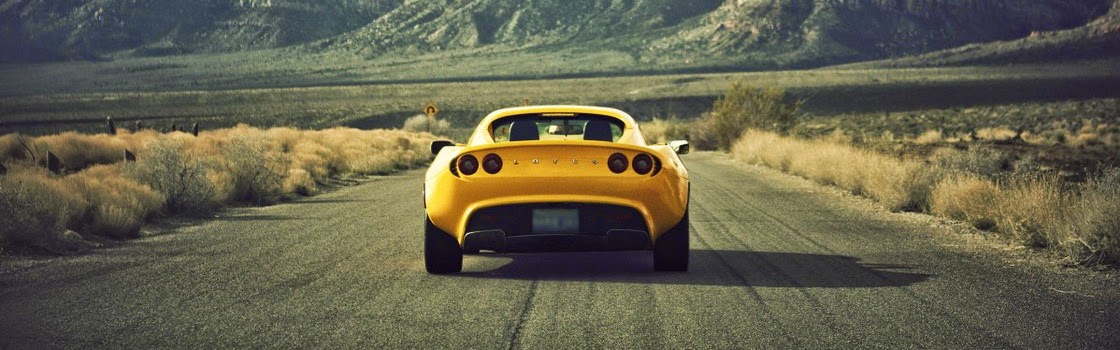In Android development, managing the state of an application effectively is critical for providing a smooth user experience. Sealed classes and data classes are two Kotlin features that work exceptionally well together to model and manage UI states in a clean and robust way, particularly when using Jetpack Compose or any other modern Android architecture like MVVM.
1. Sealed Classes Overview
A sealed class in Kotlin is a special class that restricts class inheritance to a limited set of types. It can have a fixed set of subclasses, which allows the compiler to know all possible types. This is particularly useful for state management because it enables exhaustive when checks and helps ensure that all possible states are covered.
Sealed classes are typically used to represent different states or outcomes (like success, error, or loading) in the app, such as when handling network responses, UI states, or other processes.
sealed class UIState {
object Loading : UIState()
data class Success(val data: String) : UIState()
data class Error(val message: String) : UIState()
}
2. Data Classes Overview
A data class is a class in Kotlin that is used to hold data. It automatically generates useful methods such as toString(), equals(), hashCode(), and copy(). It's mainly used to represent immutable data, which is ideal for handling states that involve encapsulating information (like success or error data) without altering the state itself.
For example, in the sealed class example above, the Success and Error states are modeled using data classes, allowing them to hold and manage state-specific data.
3. How They Work Together
Sealed classes and data classes work together to encapsulate various states in a clean, type-safe manner. Here's how they work together in state management:
-
Sealed Class for Type Safety: Sealed classes are used to restrict and control the possible states of the system. The compiler knows all subclasses, so if a new state is added, it forces a code update to ensure that all states are handled properly.
-
Data Class for Holding Data: Data classes are used within sealed classes to hold and represent state-specific data, such as the result of an API call or any other data-driven UI state.
4. Use Cases in Android Apps
Here are some practical use cases where sealed classes and data classes are often used together:
Use Case 1: Network Request Handling
Consider a scenario where you need to display the state of a network request (loading, success, or error). You can use a sealed class to represent the possible states and data classes to carry the data in the success and error states.
sealed class UIState {
object Loading : UIState()
data class Success(val data: List<User>) : UIState()
data class Error(val message: String) : UIState()
}
class UserViewModel : ViewModel() {
private val _uiState = MutableLiveData<UIState>()
val uiState: LiveData<UIState> get() = _uiState
fun loadUsers() {
_uiState.value = UIState.Loading
viewModelScope.launch {
try {
val users = api.getUsers() // network request
_uiState.value = UIState.Success(users)
} catch (e: Exception) {
_uiState.value = UIState.Error(e.message ?: "An unknown error occurred")
}
}
}
}
In this example:
-
UIState is a sealed class with three possible states:
Loading,Success, andError. -
Success and Error are data classes used to hold specific data related to each state (list of users for success and an error message for failure).
-
The
loadUsers()function simulates a network request and updates the state accordingly.
Use Case 2: Form Validation
Another common use case is managing the state of a form (e.g., checking if input is valid, showing errors, or displaying success).
sealed class ValidationState {
object Valid : ValidationState()
data class Invalid(val errorMessage: String) : ValidationState()
}
class FormViewModel : ViewModel() {
private val _validationState = MutableLiveData<ValidationState>()
val validationState: LiveData<ValidationState> get() = _validationState
fun validateInput(input: String) {
if (input.isNotEmpty() && input.length > 5) {
_validationState.value = ValidationState.Valid
} else {
_validationState.value = ValidationState.Invalid("Input must be at least 6 characters long")
}
}
}
In this example:
-
ValidationState is a sealed class with two possible states:
ValidandInvalid. -
Invalid is a data class that holds the error message when the form input is invalid.
Use Case 3: UI State Management with Jetpack Compose
In Jetpack Compose, you can use sealed classes to manage different UI states such as loading, displaying content, or handling errors in a declarative way.
sealed class UIState {
object Loading : UIState()
data class Content(val message: String) : UIState()
data class Error(val error: String) : UIState()
}
@Composable
fun MyScreen(viewModel: MyViewModel) {
val uiState by viewModel.uiState.observeAsState(UIState.Loading)
when (uiState) {
is UIState.Loading -> {
CircularProgressIndicator()
}
is UIState.Content -> {
Text((uiState as UIState.Content).message)
}
is UIState.Error -> {
Text("Error: ${(uiState as UIState.Error).error}")
}
}
}
In this case:
-
UIStateis a sealed class used to handle different states in the UI. -
The
ContentandErrordata classes hold the actual data that is rendered in the UI. -
Jetpack Compose will update the UI reactively based on the current state.
5. Benefits of Using Sealed and Data Classes Together
-
Exhaustiveness Checking: With sealed classes, the compiler ensures that you handle every possible state, reducing the chances of unhandled states or bugs.
-
Type Safety: Data classes encapsulate data in a structured way, while sealed classes ensure that the states are known and finite, making the system more predictable and less prone to errors.
-
Easy Debugging and Error Handling: By using data classes to represent different states, especially errors, it's easier to capture and display the exact error message or data related to a specific state.
Thoughts
Sealed classes and data classes complement each other perfectly for state management in Android development, providing a robust, type-safe, and maintainable way to represent various states. Sealed classes give you control over state variation, while data classes store relevant data for each state. Together, they are an excellent choice for managing UI states, network responses, form validation, and other scenarios where different outcomes need to be handled in a clean and predictable manner.
📢 Feedback: Did you find this article helpful? Let me know your thoughts or suggestions for improvements! Please leave a comment below. I’d love to hear from you! 👇
Happy coding! 💻