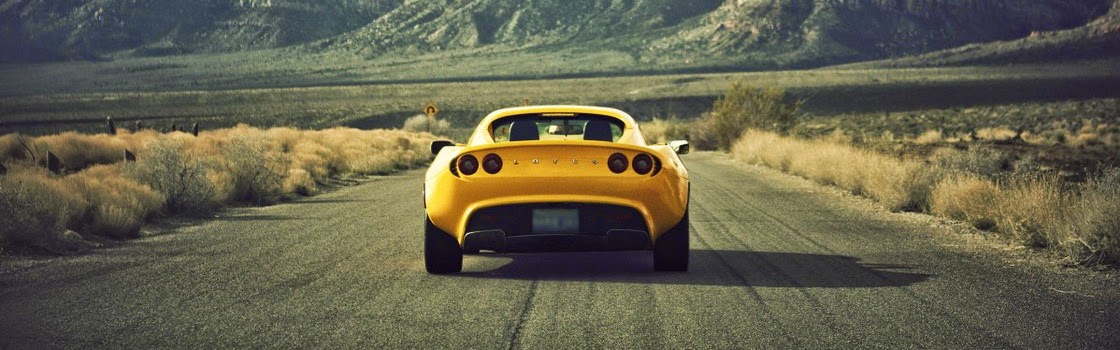Detekt is a static code analysis tool for Kotlin that inspects your Android/Kotlin codebase for:
- Code smells
- Performance issues
- Potential memory/context leaks
- Style violations
- Complexity, nesting, duplication, and more
Think of it as Kotlin’s equivalent of Lint or SonarQube, but tailored for Kotlin best practices — and very extendable.
Why Use Detekt in Android App Development?
| Benefit | Description |
|---|---|
| Catch bugs early | Find context leaks, unclosed resources, and anti-patterns |
| Maintain clean code | Auto-check complexity, style, naming |
| CI-ready | Works in GitHub Actions, GitLab, Bitrise, etc. |
| Customizable | Add or disable rules, write your own |
| Kotlin-first | No Java compatibility hacks needed |
Step-by-Step Integration in Android Project
Step 1: Apply Detekt Plugin
In your root build.gradle.kts or build.gradle:
plugins {
id("io.gitlab.arturbosch.detekt") version "1.23.6"
}
Or use
classpathin older plugin DSLs.
Step 2: Add Configuration (Optional)
Generate a default configuration file:
./gradlew detektGenerateConfig
This creates:
config/detekt/detekt.yml
You can customize rules, thresholds, and disabled checks here.
Step 3: Run Detekt
Use:
./gradlew detekt
Optional with config:
./gradlew detekt --config config/detekt/detekt.yml
It will output findings in the console and optionally HTML/MD/XML reports.
Useful Detekt Rules (Leak & Jetpack Compose Focused)
1. UseApplicationContext
Flags dangerous use of Activity context that may lead to leaks.
class Repo(val context: Context) // 🚫 BAD
Use context.applicationContext.
2. TooManyFunctions, LargeClass, LongMethod
Compose-friendly apps with many lambdas often need these enabled to track complexity.
3. UnsafeCallOnNullableType, CastToNullableType
Helps avoid unexpected crashes from nulls or unsafe casts.
4. ComplexCondition, NestedBlockDepth
Useful for detecting overly nested logic in state-handling Compose UIs.
5. MagicNumber, ForbiddenComment, MaxLineLength
Maintain clean and readable Compose files.
Optional: Use Detekt with Compose + Custom Rules
You can even write custom Detekt rules to:
-
Detect misuse of
rememberorLaunchedEffect -
Prevent ViewModel holding reference to
Context -
Flag mutable state misuse like:
var state by mutableStateOf(...) // without snapshot awareness? 🔥 Flag it
You’d implement these with Detekt's Rule API.
CI Integration Example (GitHub Actions)
- name: Run Detekt
run: ./gradlew detekt
You can configure it to fail PRs on violation, ensuring team-wide quality.
Best Practices When Using Detekt
| Practice | Benefit |
|---|---|
Customize detekt.yml |
Tailor rules to team/style guidelines |
| Run in CI | Prevent regression and enforce code health |
| Use for Context Leak Rules | Prevent common Android lifecycle bugs |
| Track complexity & function size | Useful for Compose UI layers |
| Extend for custom Compose rules | Detect architecture violations |
Output Formats
-
Console (default)
-
HTML –
build/reports/detekt/detekt.html -
XML – for tools like SonarQube
-
SARIF – for GitHub Code Scanning
Summary
| Feature | Value |
|---|---|
| Kotlin-first | Yes |
| Jetpack Compose friendly | Can flag misuse and complexity |
| Leak prevention | Context, state misuse, null safety |
| Configurable | Fully customizable rules |
| Extendable | Supports custom rule sets |
| CI Ready | Easy to integrate in pipelines |
🔗 Useful Links
📢 Feedback: Did you find this article helpful? Let me know your thoughts or suggestions for improvements! Please leave a comment below. I’d love to hear from you! 👇
Happy coding! 💻