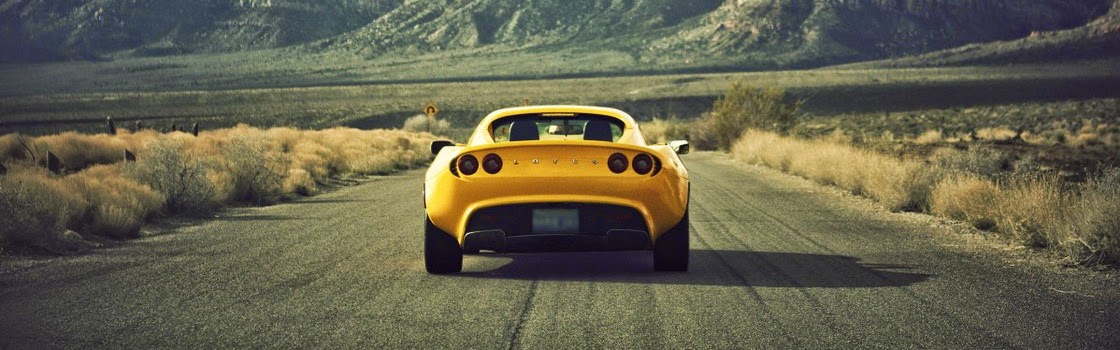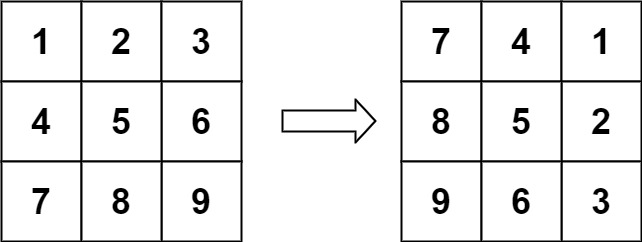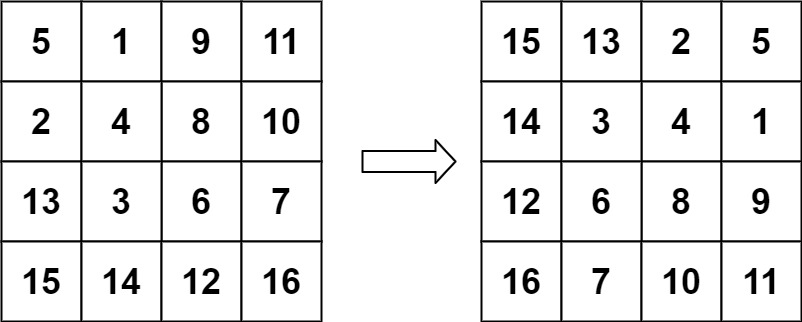Design a scalable architecture for an eCommerce app built with Jetpack Compose. This architecture will support key features like offline product caching, real-time inventory updates, paginated product listings, and modular UI with feature separation. We’ll focus on best practices for scalability, maintainability, and modularity, ensuring the app can handle future growth efficiently.
Overview of the App Architecture
The architecture for this app will be based on Clean Architecture, separating concerns into Presentation, Domain, and Data layers. We will also modularize the app to ensure flexibility, and each feature (e.g., Product, Cart, Inventory) will be handled in a separate module.
We'll incorporate Jetpack Compose for UI, Room for offline caching, Paging 3 for efficient product listing, and Firebase/Realtime Database or WebSocket for real-time inventory updates.
Layered Architecture Breakdown
1. Presentation Layer (UI)
The Presentation Layer is responsible for the user interface and user interactions. With Jetpack Compose, we can easily build reactive and dynamic UIs. The UI will be composed of Composables, while ViewModels will handle the UI state and interact with the Domain layer.
Key Components:
-
Jetpack Compose: For building the user interface in a declarative way.
-
ViewModel: Handles state management and communicates with the Domain layer.
-
StateFlow/LiveData: For managing UI state like loading, success, and error states.
-
Navigation: Jetpack Navigation Compose to manage the app's navigation.
Example Composables:
@Composable
fun ProductListScreen(viewModel: ProductListViewModel) {
val products by viewModel.products.collectAsState()
val isLoading by viewModel.isLoading.collectAsState()
val isError by viewModel.isError.collectAsState()
if (isLoading) {
CircularProgressIndicator()
} else if (isError) {
Text("Error fetching products")
} else {
LazyColumn {
items(products) { product ->
ProductItem(product = product)
}
}
}
}
2. Domain Layer
The Domain Layer holds the business logic and use cases. This layer abstracts the data layer and provides clean interfaces for the Presentation layer to interact with. The domain layer consists of Use Cases and Repository interfaces.
Key Components:
-
Use Cases: Define business logic, such as fetching products, pagination, and handling inventory.
-
Repositories: Interface that defines data-fetching operations like fetching products, updating inventory, and more.
Example Use Case:
class GetProductListUseCase(private val productRepository: ProductRepository) {
suspend operator fun invoke(page: Int): Result<List<Product>> {
return productRepository.getPaginatedProducts(page)
}
}
3. Data Layer
The Data Layer handles data fetching, caching, and the communication with external services (like APIs and Firebase). This layer includes repositories for both remote data (API calls) and local data (Room Database). We’ll use Room for offline caching and Paging 3 for efficient data loading.
Key Components:
-
Room: Used for offline caching of products and inventory data.
-
API Services: Retrofit or Ktor for interacting with remote APIs for products and real-time updates.
-
Firebase/Realtime Database: Used for real-time inventory updates.
-
Paging 3: Efficiently handles pagination for product lists.
Offline Caching Example with Room:
@Entity(tableName = "product")
data class ProductEntity(
@PrimaryKey val id: Int,
val name: String,
val price: Double,
val stockQuantity: Int
)
@Dao
interface ProductDao {
@Insert(onConflict = OnConflictStrategy.REPLACE)
suspend fun insertProducts(products: List<ProductEntity>)
@Query("SELECT * FROM product")
suspend fun getAllProducts(): List<ProductEntity>
}
Repository Example:
class ProductRepositoryImpl(
private val apiService: ApiService,
private val productDao: ProductDao
) : ProductRepository {
override suspend fun getPaginatedProducts(page: Int): Result<List<Product>> {
val productsFromCache = productDao.getAllProducts()
if (productsFromCache.isNotEmpty()) {
return Result.success(productsFromCache.map { it.toDomain() })
}
try {
val response = apiService.getProducts(page)
productDao.insertProducts(response.products.map { it.toEntity() })
return Result.success(response.products.map { it.toDomain() })
} catch (e: Exception) {
return Result.failure(e)
}
}
}
4. Real-Time Inventory Updates
For real-time inventory updates, we can use Firebase Realtime Database or WebSocket. When the stock quantity of a product changes, the app will update the product's data in real time, and the UI will reflect the updated information.
Firebase Example:
class FirebaseInventoryRepository {
private val database = FirebaseDatabase.getInstance().getReference("inventory")
fun observeInventoryUpdates(productId: Int, callback: (Int) -> Unit) {
database.child("products").child(productId.toString()).child("stockQuantity")
.addValueEventListener(object : ValueEventListener {
override fun onDataChange(snapshot: DataSnapshot) {
val stockQuantity = snapshot.getValue(Int::class.java) ?: 0
callback(stockQuantity)
}
override fun onCancelled(error: DatabaseError) {
// Handle error
}
})
}
}
5. Modularization
To ensure that the app remains maintainable as it grows, we will modularize the codebase. Each feature, such as the Product module, Cart module, and Inventory module, will be developed in separate modules.
This separation ensures that each module is responsible for one feature and can be developed and tested independently. It also improves build times and allows for easier team collaboration.
Modularization Example:
// In build.gradle for 'product' module
dependencies {
implementation project(":core")
implementation "androidx.compose.ui:ui:$compose_version"
}
6. Offline Handling and Connectivity
The app should handle offline scenarios gracefully, providing users with cached data when they are not connected to the internet. We can use the ConnectivityManager to check the network status and display cached products when offline. When the network is available, the app should fetch real-time data.
Offline Strategy:
-
Room Database: Cache products and inventory locally.
-
Network Status: Use ConnectivityManager to determine if the app is online or offline.
7. Real-Time Sync with Firebase
Firebase can be used for real-time syncing of inventory data. Using Firebase Realtime Database, the app can listen for changes to inventory quantities and update the UI instantly. Alternatively, WebSocket can be used to get real-time updates from the backend.
My thoughts
This architecture leverages modern Android tools like Jetpack Compose, Room, Paging 3, Firebase, and Clean Architecture to build a scalable and maintainable eCommerce app. The use of modularization ensures that each feature is self-contained, while the domain-driven design keeps the business logic separated from the UI.
By incorporating offline caching, real-time updates, and pagination, this architecture provides a robust foundation for building a seamless, scalable eCommerce experience that performs well even in scenarios with slow or no network connectivity.
📢 Feedback: Did you find this article helpful? Let me know your thoughts or suggestions for improvements! Please leave a comment below. I’d love to hear from you! 👇
Happy coding! 💻